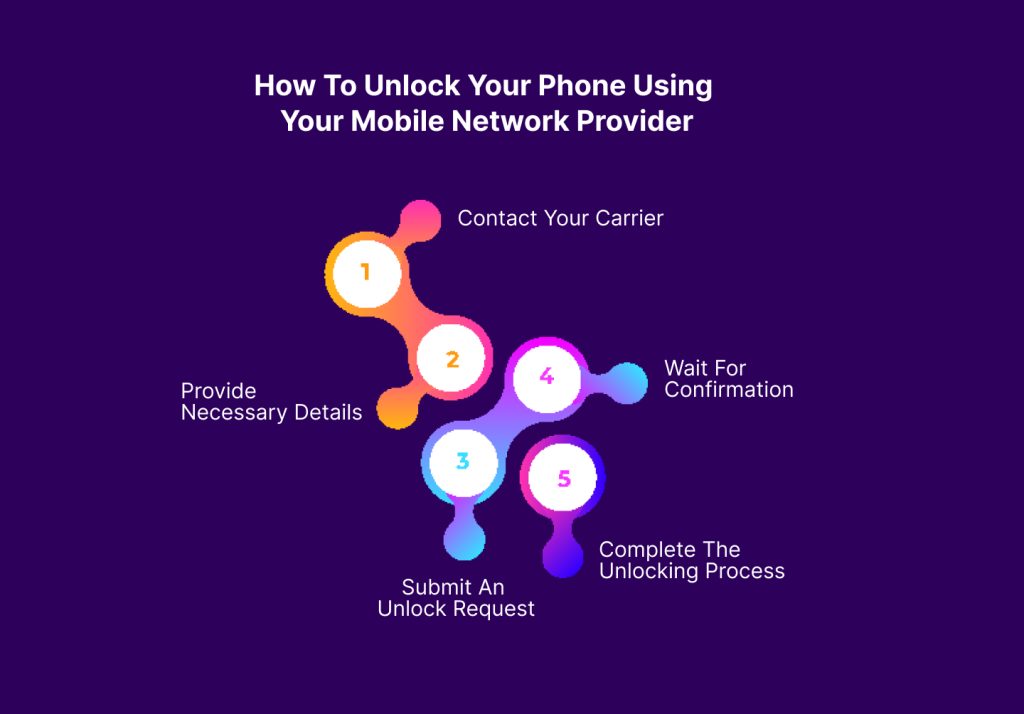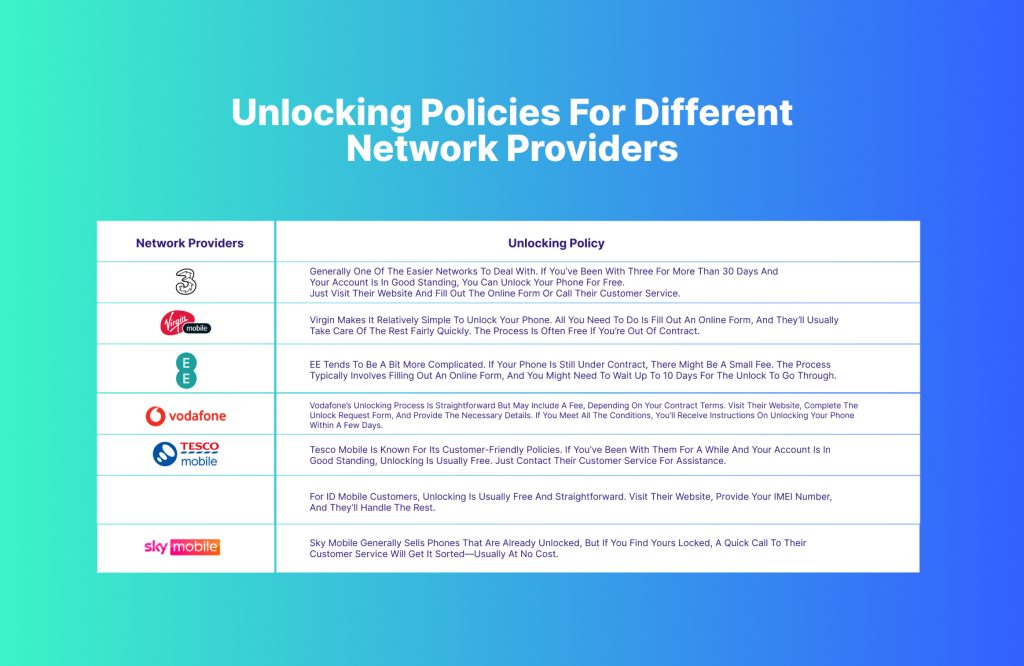Alright, let’s unravel the mystery of phone unlocking. You’ve probably heard the term “unlocked phone” tossed around a lot, but what does it really mean? When you buy a phone from a carrier, like O2, Vodafone, or EE, it often comes locked to that specific network. This means your shiny new phone is programmed to work only with that carrier’s SIM card. Imagine your phone as a VIP guest who’s only allowed in one exclusive club—locked phones are a bit like that.
Unlocking your phone means breaking free from that exclusivity. When a phone is unlocked, you can use SIM cards from any carrier, which is like getting an all-access pass to any club you want to join. This flexibility can make a huge difference in how you use your device. Whether you’re a jet-setter who needs local SIM cards abroad, someone looking to switch networks for better deals, or simply someone who likes the idea of having more control, unlocking your phone opens up a world of possibilities. But before you rush off to unlock your phone, let’s dig deeper into what this all means.
What does It mean If your phone Is locked to a network?
So, what’s the deal with a phone being “locked” to a network? When you hear that term, it basically means your phone is restricted to work only with SIM cards from the network that sold it to you. For instance, if you bought your phone from Vodafone on a contract, it’s likely “locked” to Vodafone. This isn’t because your phone has a personal preference for Vodafone—it’s more about ensuring customer loyalty. Carriers want you to stay with them for as long as possible, especially if you’ve purchased a subsidized phone through a payment plan.
Having a locked phone can feel restrictive. Imagine craving the freedom to switch to a new carrier that offers better rates, a more extensive network, or cooler perks—only to find that your current phone won’t allow it. It’s like finding a new favorite coffee shop but being unable to go because your loyalty card from the old place won’t let you in. Essentially, when your phone is locked, it limits your options and ties you down to one carrier.
Some phones are locked for a set period, usually the duration of your contract, while others remain locked indefinitely until you manually unlock them. But don’t worry—this isn’t a life sentence for your phone. It can be unlocked, giving it the freedom to use any network you choose.
How to check If your phone is locked or unlocked
If you’re unsure whether your phone is locked or unlocked, don’t stress. It’s quite easy to find out. One of the simplest methods is the old “switch the SIM” trick. Grab a SIM card from a different network—maybe borrow one from a friend if you don’t have a spare. Pop that new SIM into your phone and see what happens. If your phone connects to the network, hooray—it’s unlocked! If you see messages like “SIM Not Supported” or “Invalid SIM,” your phone is still under lock and key.
If swapping SIM cards isn’t an option, there’s still hope. iPhone users, for instance, can navigate to Settings > General > About and check for “Carrier Lock.” If it says “No SIM restrictions,” your phone is ready to mingle with any carrier. For Android users, the process may vary a bit depending on the manufacturer, but generally, you can find this information in the network settings. There are also apps available on the Google Play Store that can check this for you.
Alternatively, if you’re not up for a tech scavenger hunt, you can call your carrier’s customer service. Provide them with your IMEI number (a unique identifier for your phone, which you can get by dialing *#06#), and they’ll be able to tell you if your phone is locked or not.
Your phone is locked—what should you do? Is it legal to unlock it?
So, you’ve found out that your phone is locked. What’s the next step? First things first: don’t panic. Unlocking your phone is perfectly legal in most countries, including the UK and the US, as long as you follow the proper procedures set by your carrier. In fact, the laws in many places protect your right to unlock your device after meeting certain conditions—like finishing your contract or paying off the cost of the phone.
When you decide to unlock your phone, your first move should be to contact your carrier’s customer service. Ask them directly about their unlocking policy and whether your phone is eligible. Some carriers are more accommodating than others and might even unlock your phone for free if you’ve been a loyal customer or have paid off your phone.
But what if your phone is still under contract or you owe money on it? In these cases, carriers may still unlock it, but they could charge a fee, and you might have to meet specific criteria. The important thing is to understand your carrier’s policy and ask the right questions. Remember, your phone is your property, and you have a right to use it as you see fit.
How to unlock your phone using your mobile network provider
Decided to go down the official route to unlock your phone? Good choice! Unlocking through your network provider is often the safest and most reliable way to free your phone. Each carrier has a slightly different process, but they generally follow a similar path. Here’s a detailed step-by-step guide:
Contact Your Carrier: You can either call them directly, visit their website, or use their app to initiate the unlocking process. Many carriers have a dedicated section for unlocking requests.
Provide Necessary Details: Be ready to provide essential information, such as your phone number, account information, and the IMEI number. The IMEI is a unique identifier for your phone and is crucial for the unlocking process. You can find it by dialing *#06#.
Submit an Unlock Request: After providing your details, your carrier will submit an unlock request. Some carriers allow you to do this online, while others may require you to call or visit a store.
Wait for Confirmation: The waiting game begins. Some carriers process unlock requests within 24 hours, while others may take up to two weeks. Keep an eye on your email or text messages for updates.
Complete the Unlocking Process: Once your request is approved, you’ll receive instructions on how to complete the unlocking process. This might involve entering an unlock code, updating your phone’s software, or simply inserting a new SIM card and restarting your phone.
The whole process can seem daunting, but it’s usually straightforward. If you run into any issues, don’t hesitate to reach out to customer service for guidance.
Top reasons to unlock your phone
Why should you bother unlocking your phone? Good question! There are several compelling reasons why an unlocked phone can be a game-changer for you:
Switch Networks Freely: With an unlocked phone, you can easily switch carriers without needing to buy a new device. If you find a carrier offering better deals, better coverage, or better customer service, you’re free to make the jump without any hassle.
Save Money on Roaming Fees: Love to travel? An unlocked phone allows you to buy a local SIM card when you’re abroad. Instead of paying sky-high roaming fees, you get to enjoy local rates, which can save you a significant amount of money—especially on data.
Increase Resale Value: Unlocked phones generally have a higher resale value. Potential buyers love the flexibility of using any carrier, which means you can sell your phone for a better price when it’s time to upgrade.
Flexibility for Dual SIM Usage: Some people need two numbers—one for work and one for personal use. With an unlocked phone, you can use two different SIM cards without the hassle of carrying around two phones.
Access to Better Plans and Features: Sometimes, a specific network might offer plans, features, or network technologies that aren’t available on your current network. An unlocked phone gives you the flexibility to choose the best network to suit your needs.
Is it possible to unlock your phone for free? how long does it take?
Ah, the million-dollar question: can you unlock your phone for free? The answer is often yes, but it depends on your carrier and your current situation. Many carriers will unlock your phone for free once you’ve met specific criteria, like finishing your contract or paying off the cost of the phone. Others might charge a nominal fee if you’re still under contract or if your phone was recently purchased.
The time it takes to unlock a phone can vary widely. Some carriers provide immediate unlocks, especially if your phone is eligible and you’ve requested it online. For others, it might take anywhere from a few days to a couple of weeks. If you’re in a hurry, it’s worth asking if there’s an expedited option available, but be prepared for a wait if your carrier’s process is slow.
Unlocking policies for different network providers
Unlocking policies vary from one carrier to another, so it’s important to know the specifics for your network. Here’s a breakdown of how to unlock your phone with some of the major UK networks:
Three: Generally one of the easier networks to deal with. If you’ve been with Three for more than 30 days and your account is in good standing, you can unlock your phone for free. Just visit their website and fill out the online form or call their customer service.
Virgin Mobile: Virgin makes it relatively simple to unlock your phone. All you need to do is fill out an online form, and they’ll usually take care of the rest fairly quickly. The process is often free if you’re out of contract.
EE: EE tends to be a bit more complicated. If your phone is still under contract, there might be a small fee. The process typically involves filling out an online form, and you might need to wait up to 10 days for the unlock to go through.
Vodafone: Vodafone’s unlocking process is straightforward but may include a fee, depending on your contract terms. Visit their website, complete the unlock request form, and provide the necessary details. If you meet all the conditions, you’ll receive instructions on unlocking your phone within a few days.
Tesco Mobile: Tesco Mobile is known for its customer-friendly policies. If you’ve been with them for a while and your account is in good standing, unlocking is usually free. Just contact their customer service for assistance.
iD Mobile: For iD Mobile customers, unlocking is usually free and straightforward. Visit their website, provide your IMEI number, and they’ll handle the rest.
Sky Mobile: Sky Mobile generally sells phones that are already unlocked, but if you find yours locked, a quick call to their customer service will get it sorted—usually at no cost.
What are the different methods to unlock a phone?
Unlocking your phone isn’t a one-size-fits-all process; there are multiple ways to go about it depending on your phone type, carrier, and situation. Here’s a rundown of the most common methods:
- Unlocking via Network Provider: This is the most recommended and secure method. You contact your carrier, and they provide you with an unlock code or instructions. This process can be free or come with a small fee, depending on the carrier and your contract status. Some providers may even require you to have been a customer for a certain period before they allow unlocking. Once the process is completed, your phone is unlocked, and you can use it with any carrier worldwide.
- Third-Party Unlocking Services: If your carrier refuses to unlock your phone or charges too much, third-party services might be your next option. These are companies that specialize in unlocking phones for a fee. They often provide unlock codes or use software to unlock your device remotely. However, it’s essential to choose a reputable service to avoid scams. This method is a bit riskier but can be faster than waiting on your network provider.
- Unlocking Using Software: For more tech-savvy individuals, there is software available online that claims to unlock phones. These programs generally work by exploiting vulnerabilities in the phone’s operating system. While this can be a free solution, it comes with significant risks. Incorrectly using such software can brick your phone (make it completely unusable) or void its warranty. It’s not recommended unless you’re confident in what you’re doing.
- Hardware Unlocking: This method involves physically altering the phone’s hardware to bypass the lock. It’s an outdated and highly risky method, usually only considered for very old devices. Hardware unlocking can damage the phone permanently, void warranties, and lead to a loss of features. This approach is not advisable unless you’re a tech enthusiast who knows the risks.
How does phone unlocking affect your warranty and insurance?
Unlocking your phone can have implications for both your warranty and insurance coverage. If you’re considering unlocking your device, it’s crucial to understand these potential impacts:
- Warranty Considerations: Most phone manufacturers, such as Apple, Samsung, and Google, provide a limited warranty that covers manufacturing defects and certain issues. However, if you unlock your phone through unauthorized methods—like using third-party software or hardware unlocking—it could void your warranty. Official unlocking via your carrier, on the other hand, generally does not void the warranty, as it’s a sanctioned process that follows the guidelines set by the carrier and manufacturer. Always check your phone’s warranty terms before proceeding.
- Insurance Impact: Similarly, unlocking your phone might affect your insurance policy. Many phone insurance plans have clauses about unauthorized alterations, which can include software changes like unlocking. If you unlock your phone through a third party or use unauthorized software, your insurer may refuse to cover any future damage or loss claims. Again, unlocking through your carrier should not affect your insurance coverage since it’s a legitimate process.
- Protecting Yourself: To safeguard yourself, always go through the official channels to unlock your phone. If you’re using a third-party service, read their terms carefully and understand the potential risks. Before unlocking, consult with both your warranty provider and insurance company to clarify any possible impacts. Being well-informed will help you avoid any nasty surprises later.
Can you re-lock a phone after unlocking it?
Sometimes, people wonder if it’s possible to “re-lock” a phone after unlocking it. Maybe you’ve decided to switch back to your original carrier or want to sell the phone in its original state. Here’s what you need to know:
- Re-Locking Isn’t Standard Practice: Generally, once a phone is unlocked, it stays unlocked. Carriers do not typically offer a service to re-lock a phone, mainly because there’s no real demand for it. The whole point of unlocking is to give the user freedom to choose any carrier, so locking it back isn’t a usual process.
- Why Would You Want to Re-Lock It? Some people consider re-locking a phone if they’re selling it back to a carrier or a third party that prefers locked devices. However, most buyers these days favor unlocked phones due to the flexibility they offer. If you’re selling your device, it’s better to keep it unlocked—it’s a selling point!
- Software Re-Locking: There is some software available that claims to re-lock phones, but using such methods can be risky. It can lead to software issues, void warranties, and even permanently disable the phone’s network capabilities. It’s generally not recommended unless absolutely necessary and done by a professional.
How to stay safe from phone unlocking scams
The internet is teeming with services that promise to unlock your phone for a small fee, but beware: not all of them are trustworthy. Here’s how to protect yourself from scams:
- Research Beforehand: Always do your homework before choosing a third-party unlocking service. Look for reviews, testimonials, and ratings on websites like Trustpilot or the Better Business Bureau. Avoid any service with multiple negative reviews or complaints.
- Avoid “Too Good to Be True” Offers: If a service promises to unlock your phone instantly for an unbelievably low price, it’s likely a scam. Legitimate services usually have a moderate cost and a reasonable time frame for processing the unlock.
- Don’t Share Personal Information Recklessly: Reputable unlocking services will never ask for sensitive information like your bank details, social security number, or full address. If a service demands too much personal info, it’s a red flag.
- Pay Attention to Payment Methods: Be cautious if a service only accepts untraceable payment methods, such as cryptocurrency or wire transfers. Use secure payment methods like credit cards or PayPal, where you have some level of protection and can dispute charges if something goes wrong.
- Check with Your Carrier First: Before turning to third-party services, always check with your carrier about unlocking options. Even if they charge a fee, it’s safer and often cheaper than taking a risk with an unknown service.
What to expect after unlocking your phone
Unlocking your phone is just the beginning. Here’s what you can expect after your phone is unlocked:
- Switching SIM Cards and Networks: Once unlocked, your phone will be compatible with SIM cards from other carriers. Simply insert a new SIM card, and your phone should detect the network automatically. In some cases, you may need to adjust network settings manually, but it’s usually straightforward.
- Improved Resale Value: Unlocked phones are more attractive on the resale market. Buyers love the flexibility of choosing their carrier, so expect to get a higher price if you decide to sell your phone.
- Access to More Features: Some network-specific features may no longer be available when you switch carriers (like certain calling or data features), but you gain access to the features of the new network. Make sure to compare what each network offers to get the most out of your phone.
- Updates and Support: After unlocking, you should still receive software updates and support from your phone manufacturer. However, the frequency of updates might change depending on your new carrier’s policies. Always check with your new provider about any changes in update schedules.
- Freedom to Customize Your Experience: With an unlocked phone, you’re no longer tied to any one network’s apps or settings. This freedom means you can fully customize your mobile experience, choosing the best network, plans, and apps that work for you.
Conclusion
Unlocking your phone isn’t just about getting out of a contract; it’s about giving yourself freedom, flexibility, and the best possible mobile experience. It’s about being able to choose the network that works best for you, saving money on international trips, and increasing the resale value of your device.
So go ahead, take these steps, and unlock your phone today. It might seem like a small decision, but it could have a huge impact on how you use your device every day. Whether you’re switching networks for a better deal, jet-setting around the globe, or simply enjoying the satisfaction of knowing your phone is truly yours—an unlocked phone is a smart move. Happy unlocking!