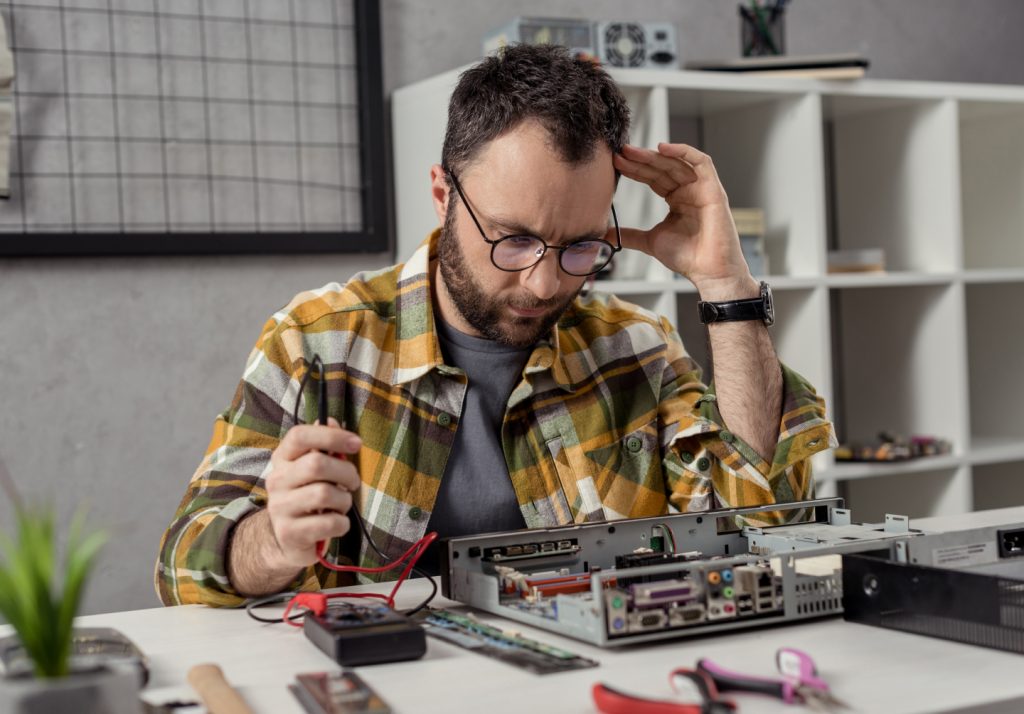
This might have happened to you at some point. Your phone screen cracks, your laptop keyboard stops responding, or maybe your old gaming console just gives up on life. The immediate thought is always the same: “Maybe I can fix this myself and save a bit of cash.” And you know what? It’s not a bad thought at all. In fact, with so many tutorials and guides online, repairing your electronics has never been more accessible. But here’s the catch: it’s way easier to mess things up than to fix them. I’m talking about those moments when a simple repair job goes completely wrong, and suddenly, you’re staring at a pile of parts wondering what just happened.
Let me save you the frustration. If you’re going to take the plunge and try to fix your own gadgets, there are a few common mistakes you should avoid at all costs. And if you’re feeling uneasy at any point, remember that Docalla is always here for your electronic repair needs. Our experts are just a call away, and we specialize in turning your electronics back into the fully functioning devices you love.
So, before you grab that screwdriver, let’s walk through the 10 most common mistakes people make when repairing their electronics and how you can avoid them.
1. Not turning off the power
This might sound like common sense, but you’d be surprised how many people jump right into fixing their devices without turning off the power. Trust me, it’s easy to get caught up in the excitement of cracking open your phone or laptop for the first time and forget this crucial step. But here’s the thing—working on electronics while they’re still powered on can not only ruin your device, but it’s also downright dangerous for you.
You risk short-circuiting essential components or, worse, getting a nasty shock. Imagine trying to fix a cracked screen, only to accidentally zap yourself or damage your phone’s motherboard! Before you even think about unscrewing that first screw, make sure the device is completely turned off and unplugged from any power source. If it’s battery-powered, remove the battery if possible. Taking a few extra seconds to do this can make all the difference between a successful repair and a major disaster.
2. Using the wrong tools

We’ve all been there: you don’t have the right screwdriver, so you grab whatever’s lying around—maybe a butter knife or an old pair of tweezers. Sure, it might seem like a quick fix, but using the wrong tools is one of the fastest ways to cause serious damage. Electronics are made up of tiny, delicate components, and using standard household tools can easily strip screws, snap connectors, or damage sensitive circuits.
If you’re serious about tackling electronic repairs, it’s worth investing in a proper electronics toolkit. These kits come with precision screwdrivers, anti-static tools, prying tools, and everything you need to safely disassemble and reassemble your gadgets. They’re not expensive, and they’ll save you from ruining your devices with the wrong tools. Take my word for it—trying to pry open your phone with a butter knife usually ends in disaster.
3. Skipping research on your device

Another big mistake people make is assuming all electronics are built the same. Just because you’ve successfully changed a phone battery doesn’t mean you’re ready to replace a laptop screen or troubleshoot a game console’s motherboard. Every device is different, and each one comes with its own unique set of challenges.
Before diving in, take the time to research your specific device. Look for repair guides, YouTube tutorials, or forums where other people have tackled the same problem. The internet is full of resources, and a quick search can provide you with invaluable tips on how to open your device safely, locate hidden screws, and avoid damaging important components. Doing your homework before starting can save you a world of frustration.
4. Not grounding yourself

Static electricity might seem like a minor issue, but when it comes to electronics, it’s your worst enemy. A simple static charge from your body can fry the delicate internal components of your devices in an instant. You won’t even know it happened until your device refuses to turn back on. I know, it’s a scary thought.
Before you touch anything inside your device, make sure to ground yourself. Wear an anti-static wristband or touch something metal that’s not connected to your device, like a doorknob, to release any built-up static electricity. It might seem like an extra hassle, but this small step can make all the difference between a successful repair and an expensive disaster.
5. Misplacing screws and small components

If you’ve ever tried to repair a phone or a laptop, you know these devices are packed with tiny screws and components. Losing even one of those screws can be enough to throw the entire repair process into chaos. How many of you have opened something up, only to find yourself at a loss when it’s time to reassemble everything? Where does that last tiny screw go?
To avoid this problem, keep your workspace organized. Use a magnetic mat or small containers to hold screws and components as you remove them. It’s also helpful to lay out the parts in the order you took them out so you can easily reverse the process when it’s time to reassemble the device. You could also take pictures along the way or label parts as you go. It might feel tedious, but you’ll be glad you did when you’re putting everything back together.
6. Disconnecting wires without labeling them
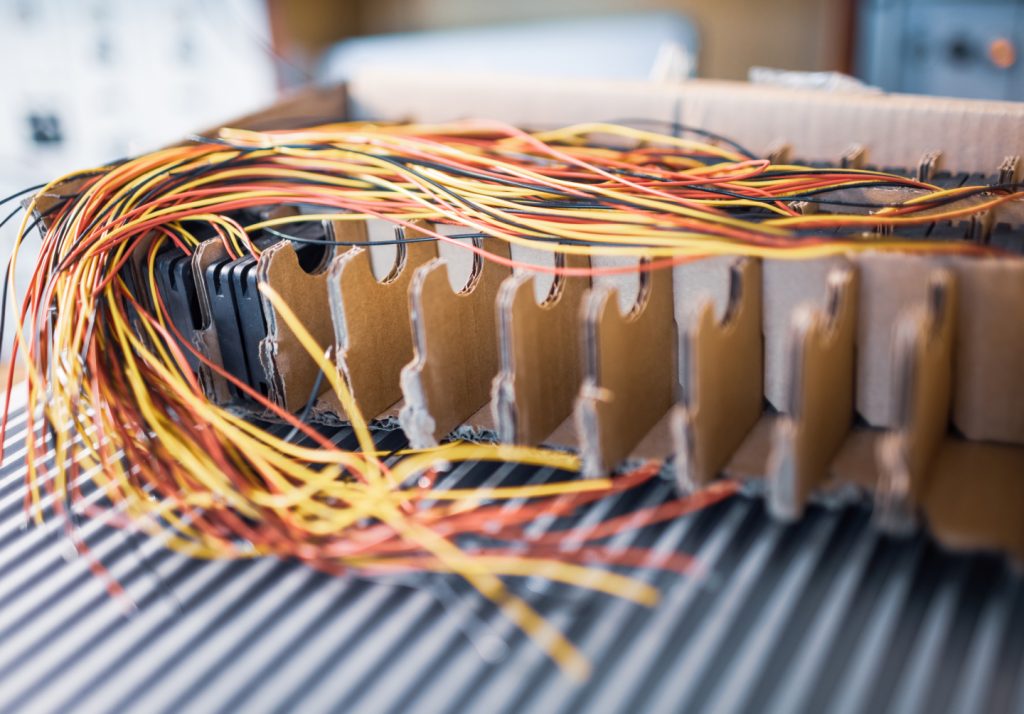
This is another rookie mistake that can cause a lot of headaches down the road. When you open up a device, it’s easy to start pulling out wires without thinking about how you’ll put them back together. But if you don’t label the wires, you’ll be left guessing where everything goes when it’s time to reassemble the device.
Before you start disconnecting anything, take pictures of the wiring, or better yet, label each wire with a small piece of tape. This way, when it’s time to reconnect everything, you’ll know exactly where each wire goes. It’s a small step, but it will save you a lot of frustration in the long run.
7. Using too much force

You’ve removed all the screws, but the case still won’t budge. What do you do? For a lot of people, the answer is to start using brute force, but that’s a huge mistake when it comes to electronics. Devices like phones, tablets, and laptops are packed with delicate connectors and components, and using too much force can break these parts or cause permanent damage to your device.
If a part isn’t coming apart easily, don’t force it. Double-check that you’ve removed all the screws, or look for hidden tabs and latches that might be holding it together. Sometimes, it’s just a matter of being patient and using the right tool to gently pry things apart. The key is to take your time—electronics are more fragile than they look.
8. Ignoring dust and debris

When you open up a computer or console, you might be greeted by a layer of dust. It’s tempting to focus on the repair and ignore the dirt, but cleaning out dust and debris can make a huge difference in the long-term health of your device. Dust can cause your device to overheat and can clog important components, leading to future problems.
Before you reassemble your device, take the time to clean out any dust with compressed air. This quick step will not only improve your device’s performance but also prevent future issues from popping up down the line.
9. Voiding your warranty
Before you take apart your device, always check to see if it’s still under warranty. Many electronics come with warranties that cover repairs for a certain amount of time, and opening up the device yourself can void that warranty. It’s tempting to try fixing the problem yourself, but if your device is still under warranty, you might be able to get a free repair from the manufacturer.
If you void your warranty by opening the device, you could end up paying a lot more for repairs down the road. Sometimes, it’s best to leave it to the professionals.
10. Not asking for help
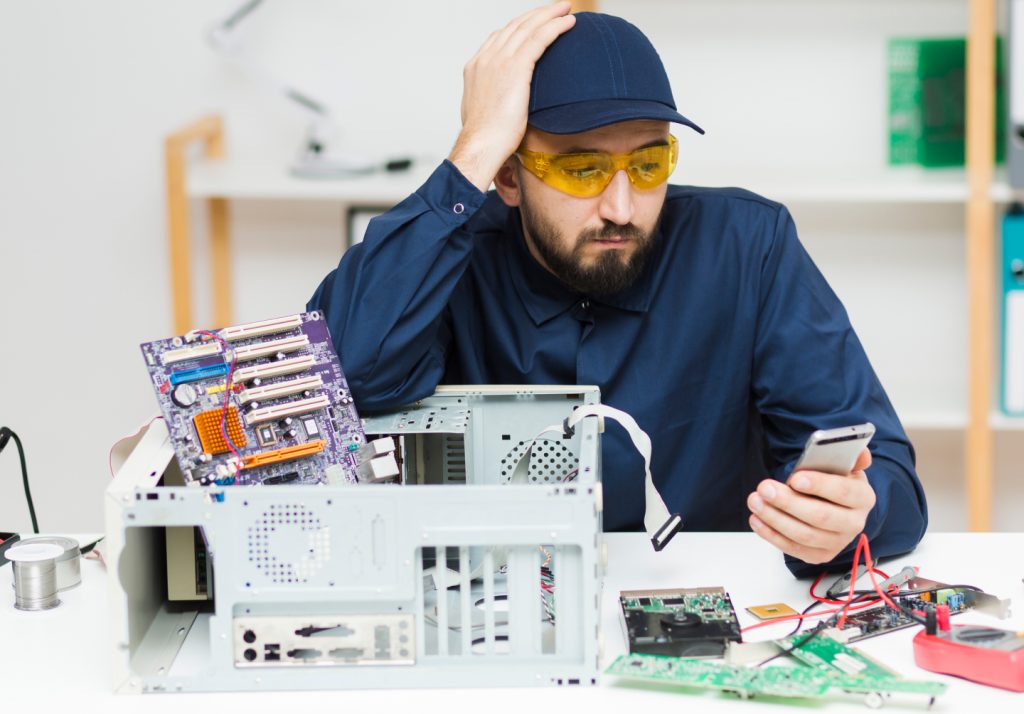
Let’s be honest—repairing electronics is tricky business. Even with all the research and preparation, things can still go wrong. And one of the most common mistakes people make is not asking for help when they’re in over their heads. There’s no shame in admitting that a repair is beyond your expertise.
That’s where Docalla comes in. If you’re unsure about a repair or just don’t want to risk damaging your device further, our team of electronic repair experts is ready to help. Whether you’ve got a cracked screen, a faulty battery, or an issue with your laptop’s motherboard, we’ve seen it all and we’ve fixed it all. At Docalla, we offer affordable, reliable, and professional repairs that save you time, money, and a lot of stress.
Why choose Docalla for your electronics repair?
Here at Docalla, we understand that your electronics are more than just gadgets—they’re essential tools that keep you connected to the world. That’s why we offer fast, reliable, and cost-effective repair services for all your devices. From smartphones and tablets to laptops and gaming consoles, we’ve got the expertise and experience to handle it all.
Our repair services come with a quality guarantee, so you can trust that your device is in good hands. Plus, we only use the highest-quality replacement parts to ensure that your device is returned to you as good as new. Why take the risk of damaging your electronics with a DIY repair when Docalla can do it right the first time?
Conclusion
Repairing your own electronics can feel like a great way to save money, but it’s important to avoid these common mistakes to ensure the job goes smoothly. Whether it’s using the right tools, grounding yourself to prevent static damage, or simply asking for help when you need it, following these tips will help you avoid frustration and costly mistakes.
But remember, if you ever feel in over your head, Docalla is always here to help. With our professional repair services, you can rest easy knowing your devices are in the best hands possible. Don’t hesitate to reach out to us and let our team of experts take care of the job for you!
In the end, the choice is yours—just make sure you’re equipped to handle the task before you dive in. After all, your gadgets deserve the best care, and with a little knowledge and preparation, you’ll be well on your way to successful electronic repairs.